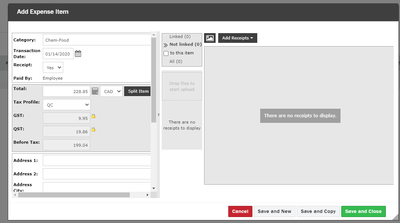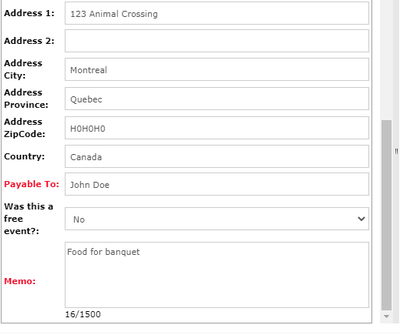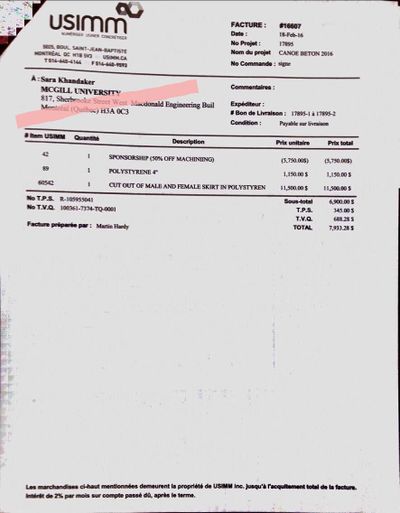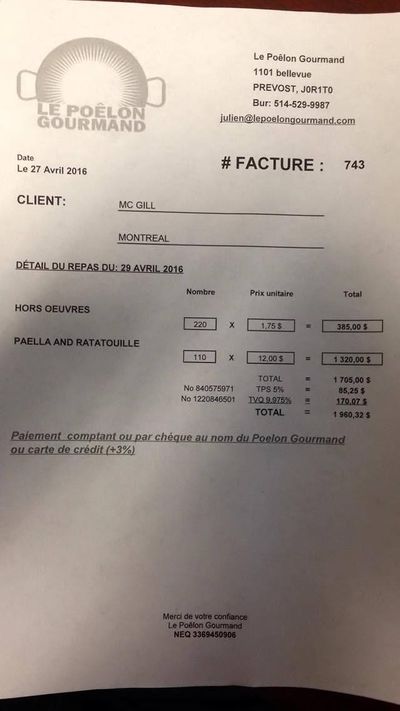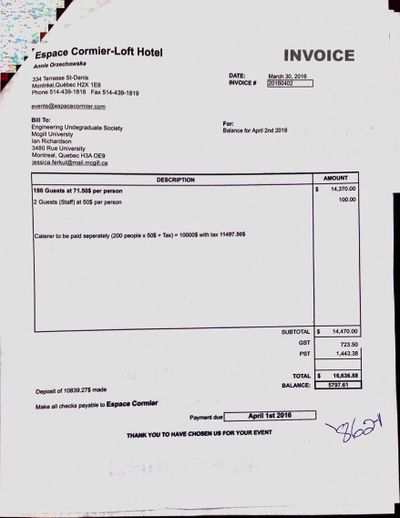Difference between revisions of "Cheque Requisition"
Malcolmmcc (talk | contribs) |
(→Nexonia) |
||
| (45 intermediate revisions by 6 users not shown) | |||
| Line 1: | Line 1: | ||
| − | + | {{Infobox | |
| − | + | |header1=Submission & Pickup Schedule | |
| − | { | + | |data2={{{!}}class="wikitable" style="margin:auto" |
!Day | !Day | ||
!Item | !Item | ||
| − | + | {{!}}- | |
| − | + | {{!}}Tuesday at 17:00 | |
| − | + | {{!}}Submission deadline for Cheques | |
| − | + | {{!}}- | |
| − | + | {{!}}Wednesday | |
| − | + | {{!}}Cheques are processed | |
| − | + | {{!}}- | |
| − | + | {{!}}Friday | |
| − | + | {{!}}Cheques are available for pickup | |
| − | + | {{!}}} | |
| − | + | |data3=''Remember, the EUS Office is only open from 9:00-17:00 on Monday-Friday'' | |
| − | + | }} | |
| − | + | {{FinanceBar}} | |
| − | {{ | + | '''''Cheque Requisition's (Cheque Req's)''''' are the main form of reimbursement for general EUS expenses. Basically, you buy something for your group (it needs to be an approved purchase), and the EUS will pay you back. You can pay in cash, credit, or debit- it doesn't matter, as long as you get a receipt/proof of purchase. <br>'''''[[Cheque Requisitions#Electronic Form|Jump to electronic form]].''''' |
| − | + | <center style="font-size:20px">''Note: Do '''NOT''' lose receipts!''</center> | |
| − | The name indicated in the "<u>Payable to | + | ==Nexonia== |
| − | The | + | |
| − | What you write in the " | + | Starting this year (2020), we are transitioning to an entirely paperless cheque req system. It will take a while to get used to because as far as I know the current cheque req system has been in place for over 20 years, but I am confident that the new system will be much more efficient once we have worked out the kinks. |
| − | ===Financial | + | |
| − | + | The platform that we are using for cheque reqs is called Nexonia. Nexonia has made training videos explaining how to submit an expense report. [https://nexonia.zendesk.com/hc/en-us/articles/360004094372-Submitting-Expense-Reports Here is a training video for their website] [https://nexonia.zendesk.com/hc/en-us/articles/360020033471-Using-the-Nexonia-Expenses-Mobile-App and here is a training video for the mobile app]. | |
| − | + | ||
| − | If any step is incorrect, illegible, or lacks documentation, the cheque req will be rejected. | + | [https://eus.wiki/Financial_Guidebook The Financial Guidebook] also outlines how to create and submit an expense report |
| − | + | ||
| − | + | Here is the information you need to fill out for the expense: | |
| − | + | ||
| − | + | [[File:info1.png|400px]] | |
| + | [[File:info3.png|400px]] | ||
| + | |||
| + | #Note that Quebec receipts may list the French abbreviations: | ||
| + | #:'''GST = TPS''' and '''PST = TVQ''' | ||
| + | #The name indicated in the "<u>Payable to:</u>" field will be the name printed on the cheque once it's processed. | ||
| + | #:When you need a cheque to be made out to a company, '''''it should also be filled through Nexonia'''''.<br> | ||
| + | #The ''[[Account Names & Numbers|account name and account number]]'' can be obtained from the wiki, or the account booklet located in the [[McConnell Engineering Building#EUS Office|EUS Office]] (see diagram below).<br> | ||
| + | #What you write in the "''Memo:''" field will be the description that shows up in the account [[printout]]. It should be a brief description of the purchase. | ||
| + | #:''Please do not write a story why you're making the purchase, just a quick description.'' | ||
| + | ===[[Financial Officer]]s=== | ||
| + | Only [[Financial Officers|financial officers]] of the account can file an expense report, as only they will have access to Nexonia accounts. Generally this is the President and VP Finance of the [[EUS Groups|group]]. This is so that your financial officer can have another layer of control on your group's internal finances.<br> | ||
| + | ===Mailing=== | ||
| + | During the COVID-19 pandemic all cheques will be mailed out so please add an address in the appropriate section. When campus opens for in-person procedures, cheques should be picked up from the EUS office, however, you can still request mailing by filling out the sections. | ||
| + | ===Final Steps=== | ||
| + | After you finish filling it out the information above, upload your receipt/invoices/proof of payment to the platform through the available buttons. <br> | ||
| + | [[File:info4.png|400px]] | ||
| + | [[File:info5.png|400px]] | ||
| + | ''If any step is incorrect, illegible, or lacks documentation, the cheque req will be rejected. Make sure everything is neat and organized before submitting. You have been warned.'' | ||
| − | |||
| − | |||
| − | |||
==Other Cases== | ==Other Cases== | ||
| − | ===50% Tax Rule=== | + | ===Online Payment=== |
| − | Expenses where a good or service is provided for free (i.e. free food costs), 50% of the tax will be charged. This 50% charge is not applicable when tickets are sold to the event. Indicate on | + | For all online payment done via card, you must upload: |
| + | *Online invoice indicating the name of the payee | ||
| + | *Bank account statement that shows the last 4 digits of your card number and your full name. | ||
| + | ''These information must be perfect a match with the email/online invoice. The account statement is the ONLY VALID proof of payment for online purchases. '' | ||
| + | ===[[Budget#50% Tax Rule|50% Tax Rule]]=== | ||
| + | Expenses where a good or service is provided for free (i.e. free food costs), 50% of the tax will be charged. This 50% charge is not applicable when tickets are sold to the event. Indicate on Nexonia if it was not a Free Event or else your account will get charged the average of the pre- and post-tax amounts. | ||
| + | ===Out of Province=== | ||
| + | Transactions made outside of the province can be reimbursed, but you will get charged the post-tax amount. You are only charged pre-tax amounts for purchases made in Quebec. The only exception is when HST or GST are clearly indicated on the receipt for a purchase made in a Canadian province other than Quebec – in this case, the GST or HST will not be charged to you. | ||
| + | ===Large Expenses=== | ||
| + | '''''Any expense over $5000 must be personally approved by either the EUS [[VP Finance]] or [[President]]'''''. <br> | ||
| + | This is because purchases of this amount require someone with EUS signing authority, and these two execs are the only ones with that authority. Simply email them, and ask them to reply back via email with approval.<br> | ||
| + | Documentation must be rock-solid. A hand-written receipt for a large purchase probably will not do. The ideal receipt for a large purchase of over $1000 will look like the invoice, except that there will be an indication that it has been paid. Sales tax numbers should be included, as well as the address of the business from whom the purchase is being made. | ||
| + | |||
===Foreign Purchases=== | ===Foreign Purchases=== | ||
| − | Foreign purchases are typically made in a foreign currency, but the EUS can only print cheques in Canadian dollars, so an additional step is needed to ensure that you are reimbursed the correct amount. | + | Foreign purchases are typically made in a foreign currency, but the EUS can only print cheques in Canadian dollars, so an additional step is needed to ensure that you are reimbursed the correct amount. Please put No Tax for the Tax Profile section on Nexonia. Upload a statement along with the receipt to show the actual conversion and price you were charged. For this reason, '''you should try to make ALL purchases in the United States or other countries with a Canadian credit or debit card.''' |
| − | + | ==Cheque Receipt== | |
| − | Currently, to receive a cheque that has been processed, the person for whom the cheque is written must approach [[ | + | Currently, due to the pandemic, all cheques are being mailed. When campus is open, to receive a cheque that has been processed, the person for whom the cheque is written must approach the [[Administrative Manager]] in the EUS Office, and they will hand that individual the cheque. Cheques are prepared on Wednesday and should be picked up on the Friday of that week.<br> |
| − | Note that it is also possible to have a cheque mailed to you if you will not be in | + | Note that it is also possible to have a cheque mailed to you if you will not be in Montreal. Simply fill out the sections on Nexonia with the appropriate mailing address. |
| + | ==Invoices== | ||
| + | For large expenses or regular expenses, you may prefer for the EUS to pay the vendor directly. To do this, you need them to first send you an invoice. An invoice must have the following: | ||
| + | :*Sales tax included and the sales tax numbers. | ||
| + | :*The invoice must be addressed to: | ||
| + | ::''Engineering Undergraduate Society of McGill University'' | ||
| + | :*The address must be: | ||
| + | ::''3480 rue University, McConnell Building, Room 7'' | ||
| + | ::''Montreal, Quebec, H3A 0E9'' | ||
| + | Failing to meet the above criteria means that we cannot process the invoice. It is also the responsibility of the [[Financial Officer]] of your group to fill out the cheque req and submit it with the appropriate documentation. '''Submit the invoice at least 10 days in advance of when the money is needed'''. If your [[banquet]] is the next day and you need to get money to pay for it, you might be in trouble. Note that cheques to companies will be mailed unless otherwise indicated. | ||
| + | <tab name="Incorrect Invoice" collapsed=""> | ||
| + | [[File:asd.jpg|400px]]<br> | ||
| + | '''''Note the incorrect entity and incorrect address.'''''<br><br> | ||
| + | ---- | ||
| + | [[File:wrongname.jpg|400px]]<br> | ||
| + | '''''Nowhere is it addressed to the EUS'''''<br><br> | ||
| + | ---- | ||
| + | [[File:no-taxnumbers.jpg|400px]]<br> | ||
| + | '''''No tax numbers anywhere, the tax cannot be retrieved'''''<br><br> | ||
| + | These invoices will be rejected, and you'll have to go through the embarrassing process of asking the company for another. | ||
| + | </tab> | ||
| + | ===[[FOAPAL]]=== | ||
| + | <center><big>'''EX-1491-00049'''</big></center> | ||
| + | McGill entities may request payments through FOAPAL. We cannot '''''pay''''' through FOAPAL, but a McGill group can create an invoice using our FOAPAL information that we will than pay via cheque. | ||
| + | |||
| + | ==Deposits== | ||
| + | For deposits, the EUS will not accept cheque reqs. If you must make a deposit and need it to be paid for, '''you must submit a proper invoice''' for the deposit. This policy is in place, because if you make a deposit on a venue and get reimbursed by the EUS, you could hypothetically cancel on the venue and end up with extra money in your pocket. | ||
| + | |||
| + | ==Nexonia Sign-in== | ||
| + | Sign-in to the Nexonia platform using your mcgilleus email and the following link: https://system.nexonia.com/assistant/showSignin | ||
| + | If you are unable to sign-in and you are a financial officer, please email the VP Finance ASAP. | ||
| + | |||
| + | {{Financebox}} | ||
| + | [[Category:HowToTracking]] | ||
Latest revision as of 17:48, 6 September 2020
| Submission & Pickup Schedule | |||||||||
|---|---|---|---|---|---|---|---|---|---|
| |||||||||
| Remember, the EUS Office is only open from 9:00-17:00 on Monday-Friday | |||||||||
Cheque Requisition's (Cheque Req's) are the main form of reimbursement for general EUS expenses. Basically, you buy something for your group (it needs to be an approved purchase), and the EUS will pay you back. You can pay in cash, credit, or debit- it doesn't matter, as long as you get a receipt/proof of purchase.
Jump to electronic form.
Contents
Nexonia
Starting this year (2020), we are transitioning to an entirely paperless cheque req system. It will take a while to get used to because as far as I know the current cheque req system has been in place for over 20 years, but I am confident that the new system will be much more efficient once we have worked out the kinks.
The platform that we are using for cheque reqs is called Nexonia. Nexonia has made training videos explaining how to submit an expense report. Here is a training video for their website and here is a training video for the mobile app.
The Financial Guidebook also outlines how to create and submit an expense report
Here is the information you need to fill out for the expense:
- Note that Quebec receipts may list the French abbreviations:
- GST = TPS and PST = TVQ
- The name indicated in the "Payable to:" field will be the name printed on the cheque once it's processed.
- When you need a cheque to be made out to a company, it should also be filled through Nexonia.
- When you need a cheque to be made out to a company, it should also be filled through Nexonia.
- The account name and account number can be obtained from the wiki, or the account booklet located in the EUS Office (see diagram below).
- What you write in the "Memo:" field will be the description that shows up in the account printout. It should be a brief description of the purchase.
- Please do not write a story why you're making the purchase, just a quick description.
Financial Officers
Only financial officers of the account can file an expense report, as only they will have access to Nexonia accounts. Generally this is the President and VP Finance of the group. This is so that your financial officer can have another layer of control on your group's internal finances.
Mailing
During the COVID-19 pandemic all cheques will be mailed out so please add an address in the appropriate section. When campus opens for in-person procedures, cheques should be picked up from the EUS office, however, you can still request mailing by filling out the sections.
Final Steps
After you finish filling it out the information above, upload your receipt/invoices/proof of payment to the platform through the available buttons.
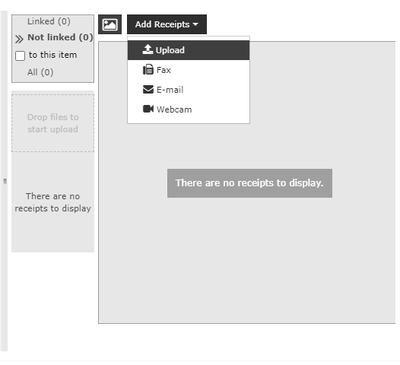
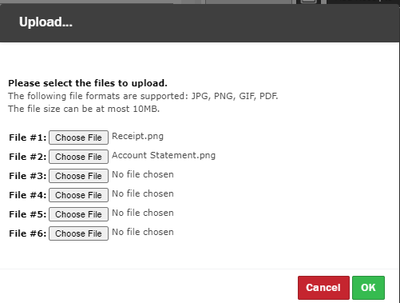 If any step is incorrect, illegible, or lacks documentation, the cheque req will be rejected. Make sure everything is neat and organized before submitting. You have been warned.
If any step is incorrect, illegible, or lacks documentation, the cheque req will be rejected. Make sure everything is neat and organized before submitting. You have been warned.
Other Cases
Online Payment
For all online payment done via card, you must upload:
- Online invoice indicating the name of the payee
- Bank account statement that shows the last 4 digits of your card number and your full name.
These information must be perfect a match with the email/online invoice. The account statement is the ONLY VALID proof of payment for online purchases.
50% Tax Rule
Expenses where a good or service is provided for free (i.e. free food costs), 50% of the tax will be charged. This 50% charge is not applicable when tickets are sold to the event. Indicate on Nexonia if it was not a Free Event or else your account will get charged the average of the pre- and post-tax amounts.
Out of Province
Transactions made outside of the province can be reimbursed, but you will get charged the post-tax amount. You are only charged pre-tax amounts for purchases made in Quebec. The only exception is when HST or GST are clearly indicated on the receipt for a purchase made in a Canadian province other than Quebec – in this case, the GST or HST will not be charged to you.
Large Expenses
Any expense over $5000 must be personally approved by either the EUS VP Finance or President.
This is because purchases of this amount require someone with EUS signing authority, and these two execs are the only ones with that authority. Simply email them, and ask them to reply back via email with approval.
Documentation must be rock-solid. A hand-written receipt for a large purchase probably will not do. The ideal receipt for a large purchase of over $1000 will look like the invoice, except that there will be an indication that it has been paid. Sales tax numbers should be included, as well as the address of the business from whom the purchase is being made.
Foreign Purchases
Foreign purchases are typically made in a foreign currency, but the EUS can only print cheques in Canadian dollars, so an additional step is needed to ensure that you are reimbursed the correct amount. Please put No Tax for the Tax Profile section on Nexonia. Upload a statement along with the receipt to show the actual conversion and price you were charged. For this reason, you should try to make ALL purchases in the United States or other countries with a Canadian credit or debit card.
Cheque Receipt
Currently, due to the pandemic, all cheques are being mailed. When campus is open, to receive a cheque that has been processed, the person for whom the cheque is written must approach the Administrative Manager in the EUS Office, and they will hand that individual the cheque. Cheques are prepared on Wednesday and should be picked up on the Friday of that week.
Note that it is also possible to have a cheque mailed to you if you will not be in Montreal. Simply fill out the sections on Nexonia with the appropriate mailing address.
Invoices
For large expenses or regular expenses, you may prefer for the EUS to pay the vendor directly. To do this, you need them to first send you an invoice. An invoice must have the following:
- Sales tax included and the sales tax numbers.
- The invoice must be addressed to:
- Engineering Undergraduate Society of McGill University
- The address must be:
- 3480 rue University, McConnell Building, Room 7
- Montreal, Quebec, H3A 0E9
Failing to meet the above criteria means that we cannot process the invoice. It is also the responsibility of the Financial Officer of your group to fill out the cheque req and submit it with the appropriate documentation. Submit the invoice at least 10 days in advance of when the money is needed. If your banquet is the next day and you need to get money to pay for it, you might be in trouble. Note that cheques to companies will be mailed unless otherwise indicated.
FOAPAL
McGill entities may request payments through FOAPAL. We cannot pay through FOAPAL, but a McGill group can create an invoice using our FOAPAL information that we will than pay via cheque.
Deposits
For deposits, the EUS will not accept cheque reqs. If you must make a deposit and need it to be paid for, you must submit a proper invoice for the deposit. This policy is in place, because if you make a deposit on a venue and get reimbursed by the EUS, you could hypothetically cancel on the venue and end up with extra money in your pocket.
Nexonia Sign-in
Sign-in to the Nexonia platform using your mcgilleus email and the following link: https://system.nexonia.com/assistant/showSignin If you are unable to sign-in and you are a financial officer, please email the VP Finance ASAP.