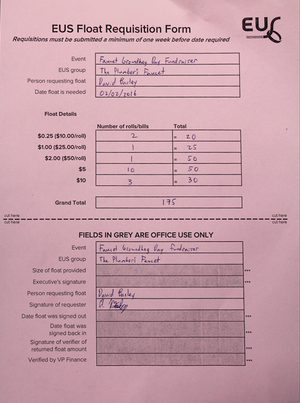Difference between revisions of "Float Requests"
Malcolmmcc (talk | contribs) |
Malcolmmcc (talk | contribs) (→Request Form) |
||
| Line 10: | Line 10: | ||
{{#widget:Google Form | {{#widget:Google Form | ||
|key=1FAIpQLSfmb9y2FNqaT833WYGyF0eFXytYUsKXvdGBvV0biS4HuKCV2g | |key=1FAIpQLSfmb9y2FNqaT833WYGyF0eFXytYUsKXvdGBvV0biS4HuKCV2g | ||
| − | |width= | + | |width=800 |
|height=800 | |height=800 | ||
}} | }} | ||
Revision as of 13:06, 21 April 2018
Sometimes when you are selling tickets to an event, you need to start out with some cash so that you can make change. This is especially going to be the case if you have ticket prices that are not in multiples of 5 (which requires coins), or for anything that isn’t a multiple of $20 (because people like to pay with 20s). Therefore, it is useful to get some change from the EUS, as well as a cash box to keep it in.
To take care of this need, you can make a float request to the EUS. Simply fill out one of the purple float request forms found in the rack on the right as you enter the Office (same rack where you find cheque req forms), and put it in the floats folder on the door to the VP Finance’s office.
Make sure that you make your float request at least one week prior to needing the float. Your float will be ready for pickup in the EUS Office on the day that you need it. It is expected that after you have used the cashbox and float for the day, you will return it to the VP Finance Office for safe storage. You can pick it up again next time you are selling.
When you have completed your sales campaign, set aside the amount of money from the original float, and deposit your revenues as you normally would. When you return the float, include as many $5 and $10 bills as possible, as well as many rolls of coins as possible. It is acceptable to return a few loose coins if it is necessary to round the value up $5 or something, but otherwise a returned float should look very clean. Return the cashbox and float to the VP Finance Office, and leave a sticky note on it to indicate that you are finished with it. Try to return the float when Dianne or when the VP Finance is in the office, so that you can verify the float amount with them. This will protect your group in case the float does not add up later.
Request Form
You can access the float request form anytime at float.mcgilleus.ca, or by filling it out below.