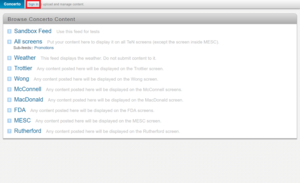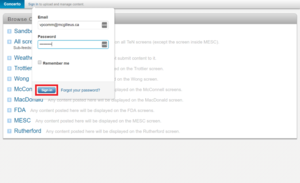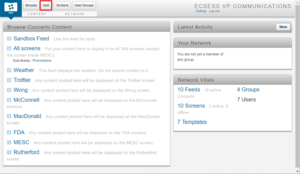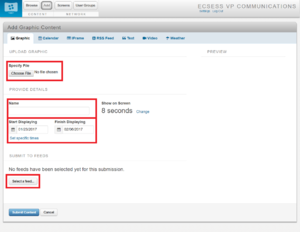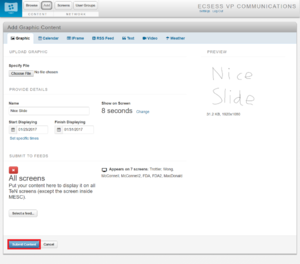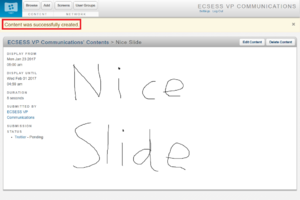Difference between revisions of "TeN"
(→Posting the slide) |
|||
| Line 23: | Line 23: | ||
==Posting the slide== | ==Posting the slide== | ||
| + | Sorry about the lack of screenshots. The image upload functionnality is currently broken. | ||
{| class="wikitable" | {| class="wikitable" | ||
|- | |- | ||
Revision as of 09:18, 24 January 2017
The Engineering Network (TeN), is a digital signage system used to display content on TV screens throughout the engineering buildings. The screens are located in the Trottier, Wong, Macdonald, McConnell and FDA buildings. They are used to advertise engineering-related events and opportunities. The screens are managed by the TeN Manager who is under the IT Director, in the VP Communications' portfolio.
Contents
Posting a slide
To post a slide, simply e-mail it to ten@mcgilleus.ca. The slide will be posted as soon as possible, which may take up to 48h. Also, please follow the following requirements when submitting a slide.
Requirements
- The slide must have an aspect ratio of 16:9. Dimensions of 1920x1080 are recommended.
- The slide must be an image (.png, .jpg). Please do not submit PowerPoints of PDFs.
- The start date and the end date must be specified. Slides can be displayed for a maximum of 30 days.
How to make a good slide
While criteria from the list above are hard requirements, this section aims to provide tips on how to make a slide as effective as possible.
- Do keep it short! : Slides are displayed for 8 seconds. If people don't have time to read most of the slide, they will ignore it.
- Do put big text: People should be able to read your slide even if they aren't standing right next to the TV. As a rule of thumb, step back 3m away from your computer (for a 13-inch laptop screen) and make sure you can still read all the text on your slide.
- Do keep a high contrast: Use this tool if you are unsure if the contrast between your background and your text is high enough.
- Do put your logo: Logos are easily recognized by people and will draw their attention if they already know your club/committee/event.
- Be careful with links: While it's a great idea to tell people to go and get more information online, people may not have time to memorize it before the slide vanishes. Either post an easy to memorize link or put the name of your facebook page.
- Be careful with fancy backgrounds: Putting images as the background of your slide is great, but make sure that the text is still easily readable.
- Don't put a QR code: The slides are displayed for 8 seconds. No one will have time to scan the code with their cellphone.
Posting a slide directly (TeN account required)
Some people have TeN account and can post directly on the screens. If you'd like to have an account simply e-mail ten@mcgilleus.ca to request one.
Posting the slide
Sorry about the lack of screenshots. The image upload functionnality is currently broken.
| Instructions | Screenshot |
|---|---|
| Navigate to ten.mcgilleus.ca. | |
| Sign-in. | |
| Click on Add | |
| Upload your slide, name it and specify how long it should run. Note that the slide's name is only for internal purposes and will not be displayed on the screens. Finally, specify on which feed to upload the content. This will determine on which screen(s) it will appear. | |
| Click Submit | |
| You should get a "Your content was uploaded successfully" message. |