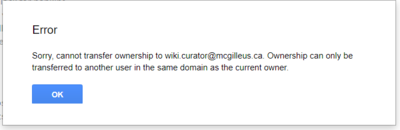G Suite: Drive Migration
For any group that is currently using an @gmail.com email address that would like to migrate to @mcgilleus.ca, there is an error in migrating the ownership of drive files. While normally one can shuffle ownership via the sharing settings panel, this is not possible across domains, and you will receive the error to the right.
This is unfortunately one of the setbacks of migrating to Google Apps, our domain is in one way or another a closed environment. However, a workaround has been created and is outlined below.
The Workaround:
- First, share the desired folder with your @mcgilleus.ca account (with full rights).
- Logout of your personal account and login with your @mcgilleus.ca credentials
- Load this applet and give permissions to access your drive.
- Select the items you wish to migrate, continue.
- Wait! It can take anywhere from 5 minutes to a few hours depending on the size of the drive. This will be done in the background.
- You will receive an email confirming the migration has been completed
- Make sure to unshare the previous folder with everyone: it has not been deleted, merely copied
The Drawbacks:
This is merely a method of copying files. One could alternatively download the files and re-upload them on the @mcgilleus.ca account; this essentially does the same thing. However you do not need a computer constantly running to accomplish the transfer using the above method, nor do you need to reorganize which files are in what folders.
What you need to do hereafter is share the folder and it’s relevant contents to the members who previously used the folder. The transfer will not maintain who the files were shared with and what permissions they have.
Additionally, this will be a duplicate; the previous files still exist with your old account. Once the transfer has been confirmed by email, delete the previous folder or indicate that it should no longer be used. Otherwise, it’s likely someone will attempt to work on the previous folder which is no longer synced with the new folder: general confusion ensues.