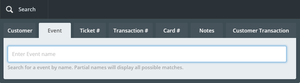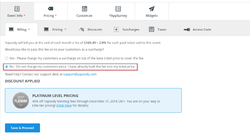Online Payments
The EUS provides its groups with an online payment service to facilitate ticket sales for events. The service could also be used for other purposes such as an apparel sale. The ticketing is done through Yapsody and the payment processing is done through Stripe.
Contents
Features
- Online ticket sales
- Multiple ticket types per event
- Offer discounts on certain tickets
- Customize the ticket's appearance
- QR codes to scan at the event to verify tickets
Using Yapsody
Yapsody is where you'll manage the details of your event's ticket sales. To get an account, ask the Finance Director.
Creating an event
Ask the Finance Director to create an event for you. Due to a Yapsody limitation, the event has to be created for you and you will be given full permission to edit and manage the event. To find your event, click on the 'search' button on the top toolbar and type in your event's name. Then, fill in all the information for your event. You'll have to enter a 'performance' for your event in the 'performances' section. Keep in mind that Yapsody is made to sell tickets for shows and festivals. Performances are the times at which the event will take place. For most EUS event, this will simply be the time at which your event takes place.Asking more information the the attendees
To ask event attendees more informations, such as t-shirt size or meal preference, there are a couple options. You could setup a Google Form and put the link on the registration page. While this approach is not optimal, it it the easiest and most flexible way of going about it. Another option is to create multiple ticket types to your event. For instance, MertW could have 5 types of tickets in order to ask for t-shirt sizes: 'MertW - XS', 'MertW - S', 'MertW - M', 'MertW - L', 'MertW - XL'. This approach has the advantage of ensuring that every participant chooses an option.
Finally, the third option is to use YAppSurvey. YAppSurvey is a form functionality that is integrated with Yapsody. It allows to create a form and to make attendees fill it when they buy a ticket. The only downside is that it's a bit harder to use. Ask the Finance Director if you're unsure.
Apparel sales
Yapsody works well for apparel sales, but the day of the event on Yapsody must be set to the last day of the time during which people can place orders. This is because as soon as the event is over, Yapsody will close ticket sales for that event. Another option is to put the event as lasting multiple days. Just keep in mind that as soon as the event is over on Yapsody, ticket sales stop.
Fees
There are two kinds of fees that apply when creating online events. They are Yapsody fees and Stripe fees.
Yapsody Fees
Yapsody started charging a bit of money per ticket sold. Since this happened suddenly and recently, the EUS will cover the fees, at least for now. Make sure that following bullet point is ticked. Otherwise, the yapsody fees will be charged to your customers instead of the EUS.Stripe Fees
Stripe charges the following fees for the use of credit cards. These fees will be charged to your group ! Make sure to take them into account when planning your event's budget. Due to substantially higher fees, American Express cards have been disabled. In general, it it safe to assume that about 15% of people will pay with international credit cards and the rest, with canadian cards.
| Canadian issued Visa / Visa Debit / Mastercard | 2.2% + $0.30/transaction |
| International issued Visa / Visa Debit / Mastercard | 2.7% + $0.30/transaction |
| American Express | 3.5% + $0.00/tx |
These fees are substracted from each transaction. Thus, for a canadian issued credit card, you need to multiply the ticket price by (1-0.022) and then subtract 0.30 from it to compute the amount of money you're going to get. For instance, if the ticket price is 20$, you will get 20*(1-0.022) - 0.30 = 19.26$ after Stripe fees. Thus, the following calculation will give the price to put your event at to put Stripe fees on your customer: (TICKET_PRICE - 0.30)/(1 - 0.022). This assumes that most of your participants will pay with a canadian-issued credit card, which is almost always the case.
FAQ
I can't access my event, help !
When a new event is created and you are given access, you need to logout and log back in.