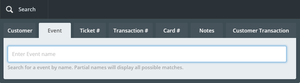Online Payments
Warning: The online payments are still new and being tested. Please contact the Finance Director with any issues.
The EUS provides its groups with an online payment service to facilitate ticket sales for events. The service could also be used for other purposes such as an apparel sale. The ticketing is done through Yapsody and the payment processing is done through stripe.
Contents
Features
- Online ticket sales
- Multiple ticket types per event
- Offer discounts on certain tickets
- Customize the ticket's appearance
- QR codes to scan at the event to verify tickets
Using Yapsody
Yapsody is where you'll manage the details of your event's ticket sales. To get an account, ask the Finance Director.
Creating an event
Ask the Finance Director to create an event for you. Due to a Yapsody limitation, the event has to be created for you and you will be given full permission to edit and manage the event. To find your event, click on the 'search' button on the top toolbar and type in your event's name. Then, fill in all the information for your event. You'll have to enter a 'performance' for your event in the 'performances' section. Keep in mind that Yapsody is made to sell tickets for shows and festivals. Performances are the times at which the event will take place. For most EUS event, this will simply be the time at which your event takes place.Asking more information the the attendees
To ask event attendees more informations, such as t-shirt size or meal preference, there are a couple options. You could setup a Google Form and put the link on the registration page. While this approach is not optimal, it it the easiest and most flexible way of going about it. Another option is to create multiple ticket types to your event. For instance, MertW could have 5 types of tickets in order to ask for t-shirt sizes: 'MertW - XS', 'MertW - S', 'MertW - M', 'MertW - L', 'MertW - XL'. This approach has the advantage of ensuring that every participant chooses an option.
Finally, the third option is to use YAppSurvey. YAppSurvey is a form functionality that is integrated with Yapsody. It allows to create a form and to make attendees fill it when they buy a ticket. The only downside is that it is a paid feature. It is currently free because it is in beta until December 2017, but Yapsody will start charging for it afterwards.
Fees
Yapsody charges no fees and Stripe charges 30 cent + 2.9% per transaction. It is not decided yet if these fees will have to be paid by the group organizing the event of by the EUS.